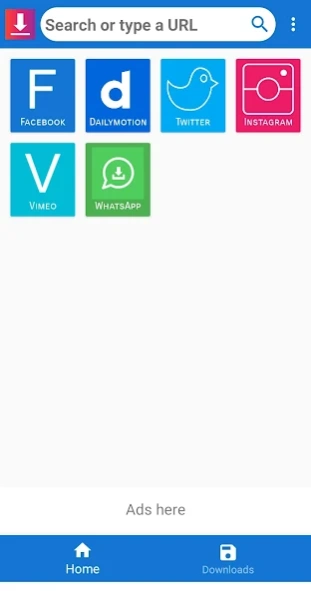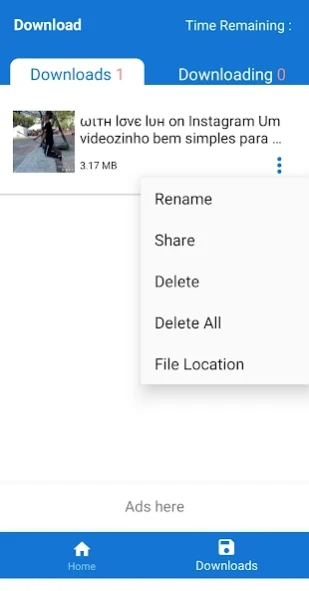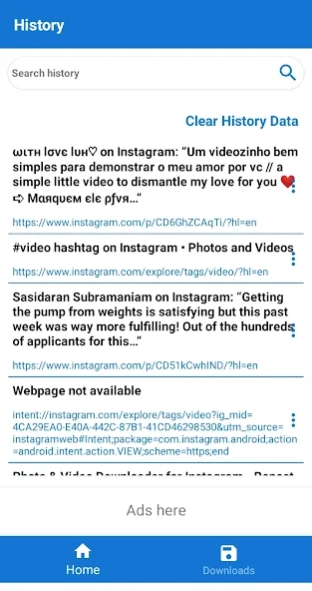All Video Downloader, Browser, 0.0.14
Free Version
Publisher Description
All Video Downloader, Browser, - All Video Downloader, Browser, Status Saver is ideal to download every video.
All Video Downloader, Browser, Status Saver app is simple and easy to use video downloader app. It is ideal for downloading every video.
All Video Downloader, Browser, Status Saver app come with Very simple design and small apk size. Make Sure You have a proper internet connection to download the video using Browser and Video Downloader.
Browser and Video Downloader app automatically load the next video, so maybe you will have more than one video in the video download section. The first loading video will be on the top, the rest will be below it in the same loading order. Best way to download current video, use the search functionality. From the search functionality of the Browser and Video Downloader app, you can download your required video. Just copy the link of the video and paste it. If you are facing a problem downloading the required video, then use the search functionality.
Allow each permission for the smooth working of the Browser and Video Downloader app. If videos are not loading, then click on the home button or check your internet connection.
Downloaded video is saved in the file name All Video Downloader in the internal storage. You can watch them from there.
Guidelines are added for the easy use of the application. More features will be added.
Permissions are required for the smooth working of the All Video Downloader app.
Internet permission is for loading and showing ads.
Storage permission is required for saving the downloaded video file in internal storage.
watch your downloaded video file from internal storage, stored in filename All Video Downloader.
If you find any difficulties or have some suggestion for improvement, please feel free to contact us at:vanskrt@gmail.com
About All Video Downloader, Browser,
All Video Downloader, Browser, is a free app for Android published in the Video Tools list of apps, part of Audio & Multimedia.
The company that develops All Video Downloader, Browser, is San AppStudios. The latest version released by its developer is 0.0.14.
To install All Video Downloader, Browser, on your Android device, just click the green Continue To App button above to start the installation process. The app is listed on our website since 2020-08-15 and was downloaded 8 times. We have already checked if the download link is safe, however for your own protection we recommend that you scan the downloaded app with your antivirus. Your antivirus may detect the All Video Downloader, Browser, as malware as malware if the download link to com.videodownloader.VMateVideoDownloader is broken.
How to install All Video Downloader, Browser, on your Android device:
- Click on the Continue To App button on our website. This will redirect you to Google Play.
- Once the All Video Downloader, Browser, is shown in the Google Play listing of your Android device, you can start its download and installation. Tap on the Install button located below the search bar and to the right of the app icon.
- A pop-up window with the permissions required by All Video Downloader, Browser, will be shown. Click on Accept to continue the process.
- All Video Downloader, Browser, will be downloaded onto your device, displaying a progress. Once the download completes, the installation will start and you'll get a notification after the installation is finished.